Installation
Installation of the DojoCLI documentation.
- Download the latest stable version (without "-dev" suffix) from the releases: https://gitedu.hesge.ch/dojo_project/projects/ui/dojocli/-/releases
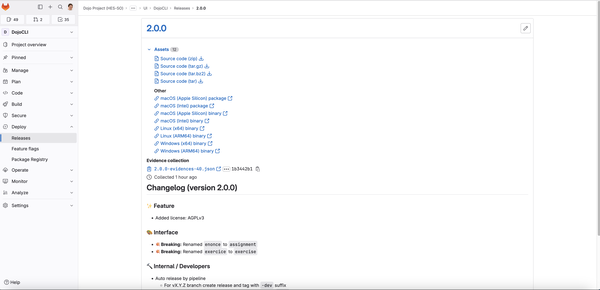
Download the executable corresponding to your OS and architecture.
- ℹ️ For these OS you can use specific packaged release that install the binary at the right place (so you can ignore the next point).
- Debian / Ubuntu : You can use the
debpackage namedDebian / Ubuntu (YOUR_ARCH) package. - macOS: You can use the
pkgversion namedmacOS (YOUR_ARCH) package.
- Debian / Ubuntu : You can use the
- ℹ️ For these OS you can use specific packaged release that install the binary at the right place (so you can ignore the next point).
Put it in your path. For
- For exemple:
- ℹ️ Linux:
$HOME/.local/bin - ℹ️ macOS:
/usr/local/bin
- ℹ️ Linux:
- For exemple:
Verify your installation is working correctly by calling the
dojoCLI.
dojo
Usage: dojo [options] [command]
CLI of the Dojo application
Options:
-h, --help display help for command
-H, --host <string> override the Dojo API endpoint (default: "https://rdps.hesge.ch/dojo/api")
-V, --version output the version number
Commands:
assignment manage an assignment
exercise manage an exercise
help [command] display help for command
session manage Dojo and Gitlab sessions
As you can see calling the dojo command shows the help menu.